01/31/21 Weekly Congregational Updates
Dear Members and Friends of Holy Trinity,
Here are a few things going on in the congregation that may be of benefit to you:
- The Year Book was completed earlier today. We are very grateful for the committee chairs for turning in their reports and to our secretary, Pat Ross, for her many many hours in putting this all together and printing it. The Yearbook has two parts to it. The first part is the brand new Church Directory that I sent you a copy over the internet earlier today. The second part contains all the reports, as well as worship assistant assignments for 2021, Flower Chart, Tabulators, etc. Copies of the Yearbook have been placed in the narthex for you to pick up at your convenience. You may pick up a copy on Sunday at worship or for those who are concerned about being out in public during this pandemic, you may stop by the church during the week and use the door code to let yourself in. We ask that you limit yourselves to one copy per household. If you would like to have a copy mailed to you, please contact the church office.
- To help keep us safe, the Church Council has decided that our Semi-Annual Congregational Meeting will take place on February 14, using Zoom video conferencing in lieu of a face-to-face meeting due to the Corona Virus pandemic. The meeting will be open for attendees to join at 1:40 PM allowing everyone ample time to get their audio and video connected before the start of the meeting. The meeting will begin promptly at 2:00 PM and will conclude by 3:00 PM. All attendees will be muted when they join the meeting and we ask that you stay muted to prevent background noise from interfering with the speaker. To join the congregational meeting you can click on following link:
https://us02web.zoom.us/j/82248131728?pwd=dndGWVpFTzBNTG1KL1dZRnVDd2VkZz09
Alternatively, you can start the Zoom application on you computer or tablet and enter the Meeting ID and passcode below when prompted
Meeting ID: 822 4813 1728
Passcode: HTLCFEB14
The Zoom can app can installed on your computer by going to https://zoom.us/ and at the bottom of the page you will see a column labeled ‘Download’ and clicking on ‘Meetings Client’ will install the application on your computer. You can install the application on your tablet by going to the Apple or Google app store. Lastly, please make certain your Zoom app is current.
If you have technical questions, feel free to contact Mike Cox — Cell: 301-788-8420 or e-mail: salzburg1951@gmail.com
- You are asked to keep Elizabeth Fogle and her family, in your prayers upon the death of her mother, Nancy Summers, who died this past Saturday.
- I will be preaching this Sunday on the Gospel text, Mark 1:21-28, as we explore the authority of Jesus.
In Christ,
Pastor Fischer